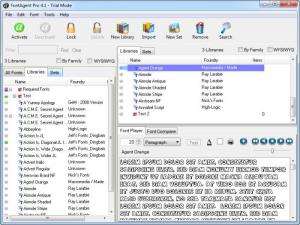FontAgent Pro
4.5
Software information
License:
Time-limited trial (Free to try)
Updated:
10 Oct 2017
Software Screenshots
Size: 107.9 GB
Downloads: 5507
Platform: Windows (All Versions)
Although it seems like an unlikely scenario, a computer's performance can be affected significantly by font problems. If you store them in the Fonts Control Panel, your fonts will waste valuable resources, overload menus and they can lead even to system crashes. If you wish to optimize your Fonts Control Panel, you can use FontAgent Pro to organize your fonts in separate groups, activate and deactivate them, compare them and much more.
The software's trial version is fully functional and you can use it for 30 days, after which you must purchase a registration key. The setup package is 58 MB, which may take some time to download, especially with slower Internet connections. Fortunately, the installation procedure is simple and you may complete it in less than a minute.
FontAgent Pro allows you to create multiple libraries, in which you can import any fonts. To import fonts, you just need to select their parent folder, on a small window. Additionally, you can tick a few options, if you want to rename the imported items to real font names, activate the fonts after importing them or view a report. Once they are imported, you can select one or more fonts and use different options, located on a toolbar, to activate or deactivate them or lock and unlock your fonts.
Creating font sets is another possibility. You can move the selected fonts to a specific set just by clicking and dragging them. Besides a list of all imported fonts, you can view your libraries and sets on separate tabs. Libraries and sets tabs can be found on two panels, on the same interface. This can be particularly useful if you wish to view imported fonts and your custom selection at the same time.
You can also preview and compare your fonts on the main interface. The software allows you to preview a font for each letter, number or other symbols or preview them in a default or custom paragraph. If you wish to optimize your Fonts Control Panel, you can decide to archive all fonts or just the ones that are supplied by Windows. Additionally, you can prevent the software from importing incomplete Postscript fonts. Safety is another feature of FontAgent Pro. The Fonts Control Panel can be restored and if you import fonts that are being used by Windows, the software will not allow you to deactivate them.
Pros
You can import all your fonts into a database and organize them into separate groups. The software allows you to preview each font, with custom text fragments, compare, print or export them. FontAgent Pro can also optimize the Fonts Control Panel.
Cons
There are no serious issues to mention. FontAgent Pro makes it much easier to organize, activate or deactivate the fonts on your computer and increase the machine's performance.
FontAgent Pro
4.5
Download
FontAgent Pro Awards

FontAgent Pro Editor’s Review Rating
FontAgent Pro has been reviewed by Frederick Barton on 29 Mar 2013. Based on the user interface, features and complexity, Findmysoft has rated FontAgent Pro 5 out of 5 stars, naming it Essential